Formsly empowers you to create stunning, fully responsive forms and surveys effortlessly.
Sign up for an unlimited free account and start building in minutes! Here’s how:
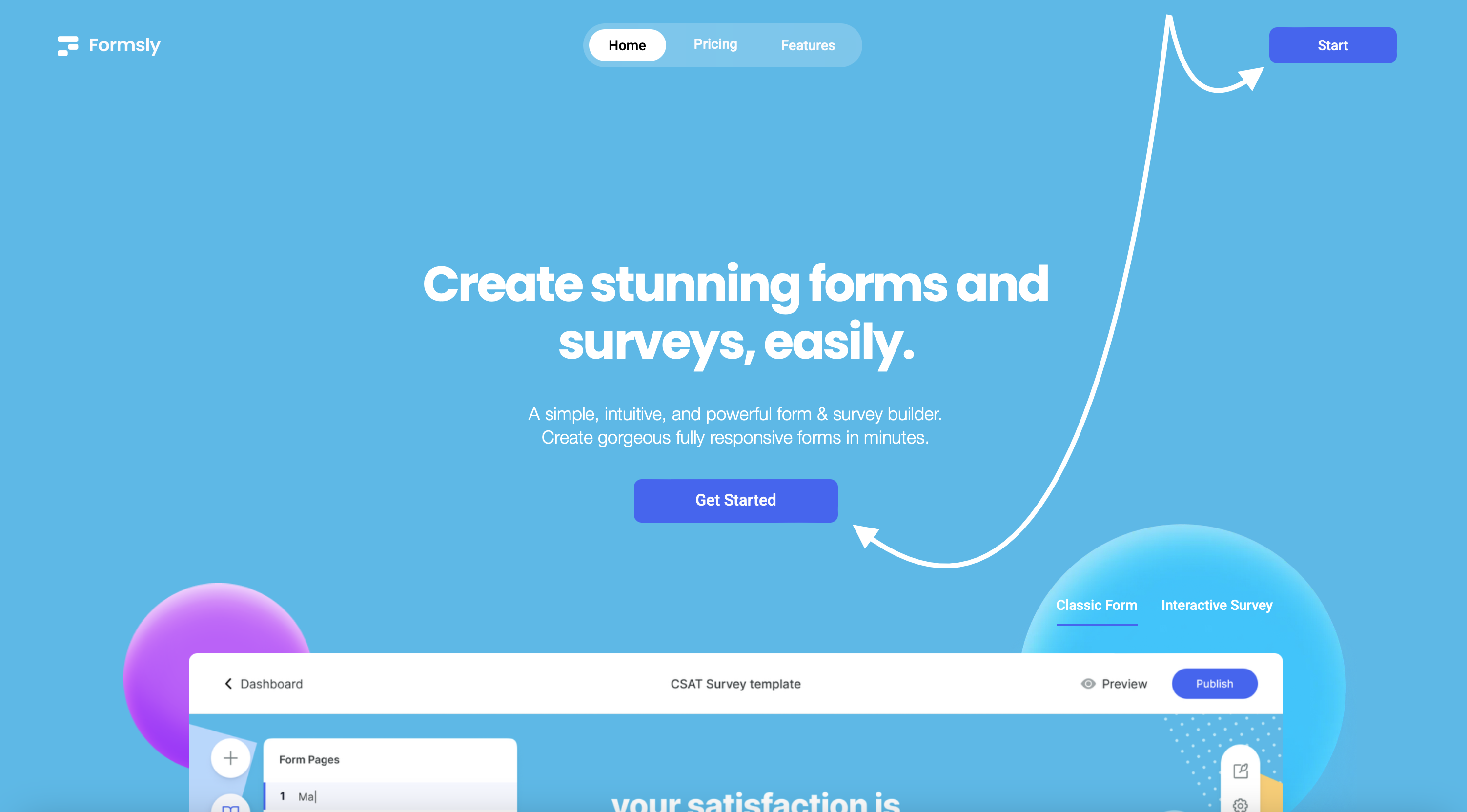




Troubleshooting Tips:- If you don't receive the verification email, check your spam or junk folder.- Ensure you enter a valid email address during sign-up to receive the verification code. If the verification code is not working, please request a new code.
Creating an account on Formsly is a straightforward process that involves providing basic information, verifying your email, and accessing the dashboard. With this guide, you should be able to set up your account and start creating forms with ease. If you encounter any issues that cannot be resolved please contact Formsly support for assistance.